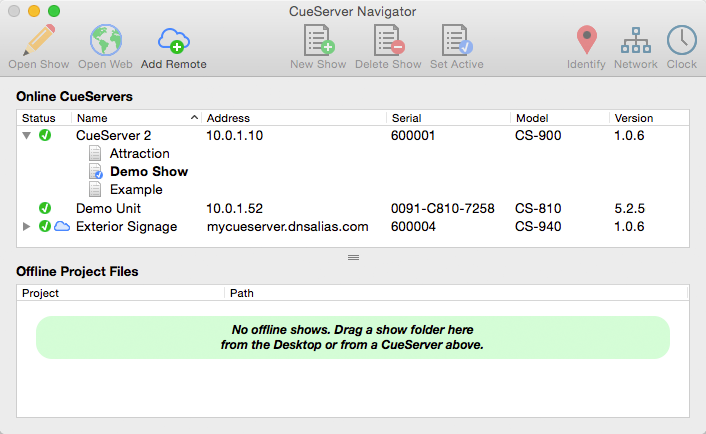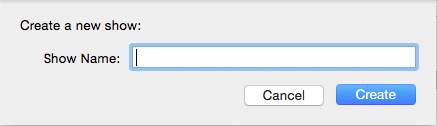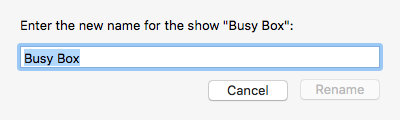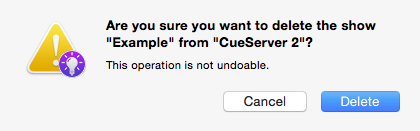About Shows
All of the programming and configuration in a CueServer is stored in a show file. CueServer show files contain Cues, Groups, Macros, Sounds, Web Pages, Stations, Timers, Rules, Configuration Data and more. The memory card in CueServer can hold one or more show files, however only one show can be active at a time.
The shows available on a CueServer’s memory card are displayed by opening the hierarchical list under the CueServer in the Navigator Window.
In the above example, the device named CueServer 2 contains three shows. The show marked in bold and with the blue checkmark icon ( 
Creating a New Show
To create a new show, click on the New Show toolbar item ( 
A window will appear asking for a new show name:
Enter a unique show name and press Create to create the new show.
Changing the Active Show
To change the currently active show, click on a show file and then choose the Set Active Show menu item or click on the Set Active toolbar item ( 
Renaming a Show
To rename a show, right-click on the show and choose Rename Show from the contextual menu. You can also find the Rename Show command in the CueServer menu.
A dialog window will appear that allows you to rename the show:
Deleting a Show
To delete a show, click on the show file and then click on the Delete Show toolbar item ( 
A confirmation dialog will appear:
To proceed with deleting the show, choose the Delete button.