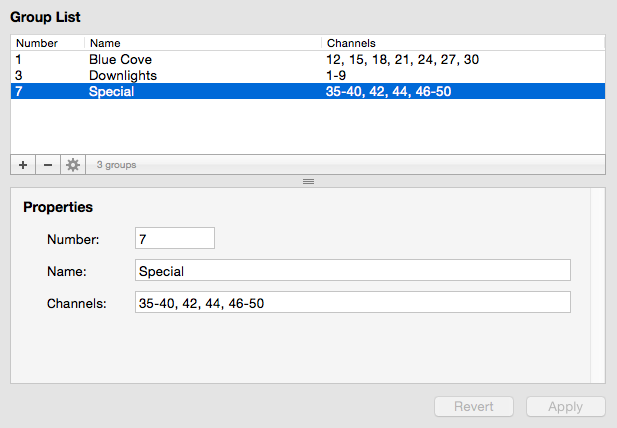Overview
A group is a collection of one or more channels. Groups are used as shortcuts for recalling a specific set of channels. Groups can be used to select channels, set channel values and more.
The Groups editor is where groups are created, edited and removed from the project.
For information on using groups, see the Group command.
The Groups Editor is divided into several sections. The top panel shows the list of Groups. Click on a group to have it appear in the lower panel. Once selected, a Group’s properties can be viewed or modified.