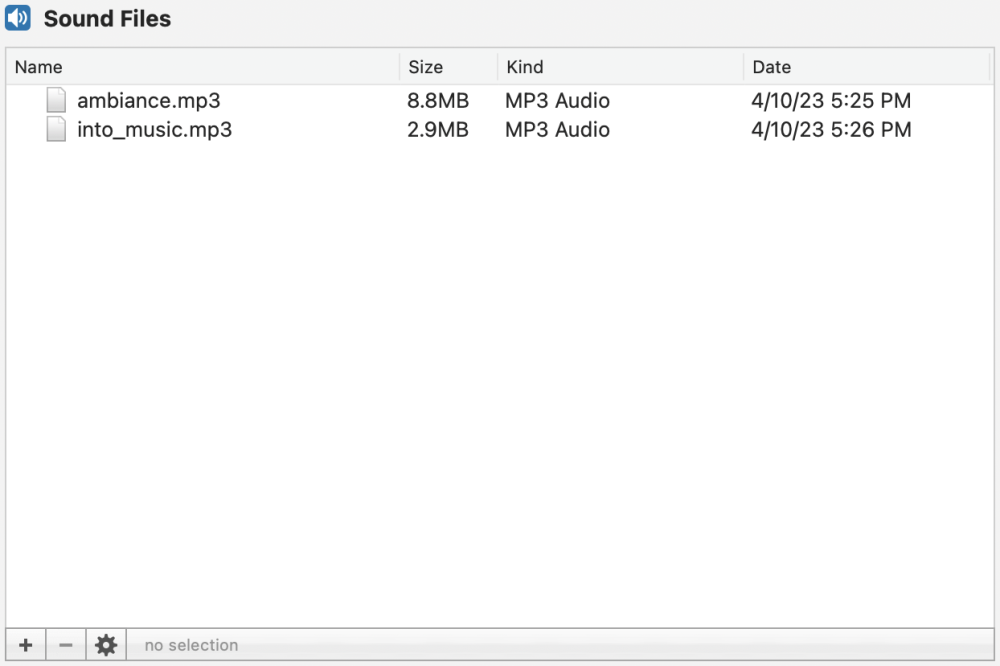Overview
The Sounds panel displays a list of sound files that have been added to the show.
For information on playing sound files, see the Audio command.
Add Sounds
To add a sound, click on the plus button ( 
You can also add sound files by dragging and then dropping them onto the list.
The supported audio formats include: .aif, .mp3, .ogg, .snd, and .wav
Remove Sounds
To remove a sound, select it from the list and then select the minus button ( 
A popup will appear asking if you want to delete the file. Click Delete.