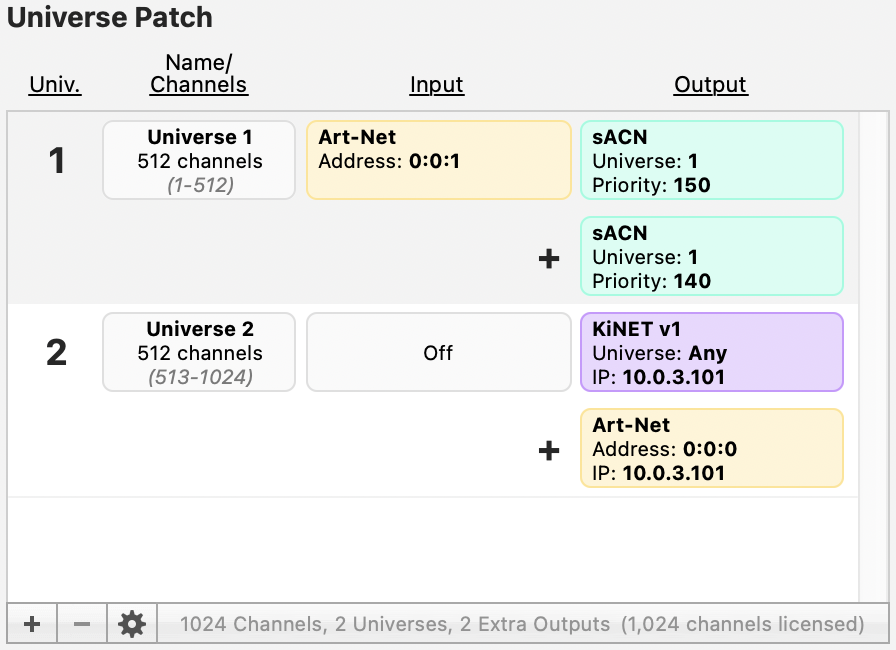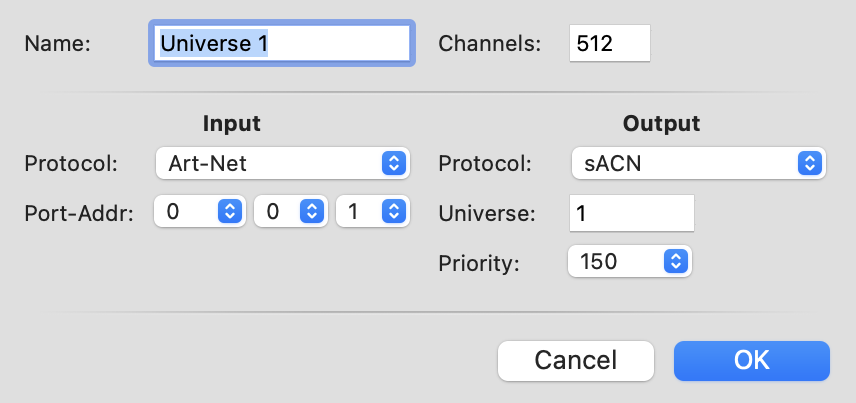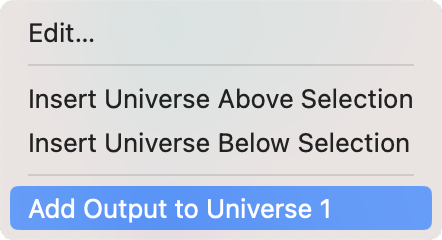Overview
The universe patch editor is where CueServer universes are added, removed, and edited.
Each universe can have a name, number of channels, or DMX-over-Ethernet settings defined.
The universe patch is displayed as a series of rows, each with four columns Universe Number, Name / Channels, Input and Output. Rows without information in the first three columns are additional outputs for the closest universe above them. Across the bottom of the universe patch is a textual synopsis of the current configuration.
Edit a Universe
Each universe can be configured to have 1-512 channels, a custom name, and a DMX-over-Ethernet protocol configured as an Input and one or more outputs. These options can be configured in the properties panel of each universe.
There are three ways to access the properties panel:
- Double-click on the target universe.
- Right-click on the target universe and select Edit.
- Select the target universe row and use the gear menu (
) at the bottom to select Edit.
After making changes, click OK to close the properties panel, and then click Apply in the bottom-right to save the changes.
Additional Outputs
Universes can have extra DMX-over-ethernet outputs to send the content from a universe to multiple destinations or over multiple protocols. To add an output to a universe, right-click on the universe or select the universe and then use the gear ( 
Once an additional output has been added, it will appear directly below the universe (or previous additional output) and the output can then be configured in the same manor as with a regular universe.
After adding or removing universes or outputs, click Apply in the bottom-right to save the changes.