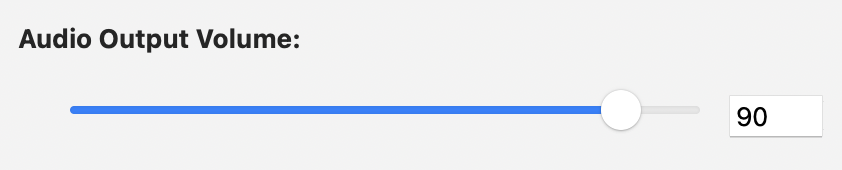Overview
The Audio panel is where CueServer’s audio output volume is adjusted (if equipped).
See the Audio section of System Variables for information on changing volume with CueScript.


The Audio panel is where CueServer’s audio output volume is adjusted (if equipped).
See the Audio section of System Variables for information on changing volume with CueScript.
*The volume control in the Audio panel reflects the default volume for the edited show. If the volume is later adjusted using the applicable System Variable, that adjustment will not be reflected here and will be reset to this value after a reboot or show change. Changes in this panel will take effect immediately when applied.