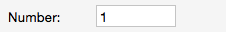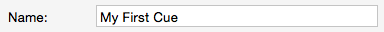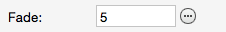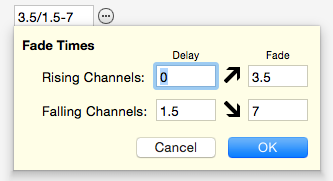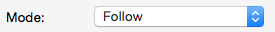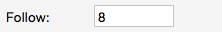Each cue has a number of properties that may be edited:
Number
By convention, every cue in a cue list has a number. Valid cue numbers range from 0 through 999999. Optionally, up to two digits can be used after a decimal point (for example, Cue 1.23).
Once a cue is recorded, it’s number can be changed by entering a new number into this field.
Name
A cue may be given a descriptive name.
Fade (normal cues only)
Fade times can be split into separate times for channels fading up and channels fading down, and delays can be introduced to the up-fading and down-fading channels.
Click on the More button ( 
Mode (streaming cues only)
A streaming cue can be set to play back with one of four modes:
- None – When the stream finishes, playback stops and the last channel values remain active.
- Loop – When the stream reaches its last frame, it will seamlessly loop back to its beginning.
- Follow – When the stream finishes, the next cue automatically follows.
- Release – When the stream finishes, channels in the stream are released.
Follow
Cues have an auto follow timer that begins when the cue is executed, as specified by this field (in seconds). When the timer expires, the playback fader automatically executes a Go to advance to the next cue in the cue list (or whatever cue the current cue is linked to).
This field can be left blank to allow cues to advance in regular numerical order.