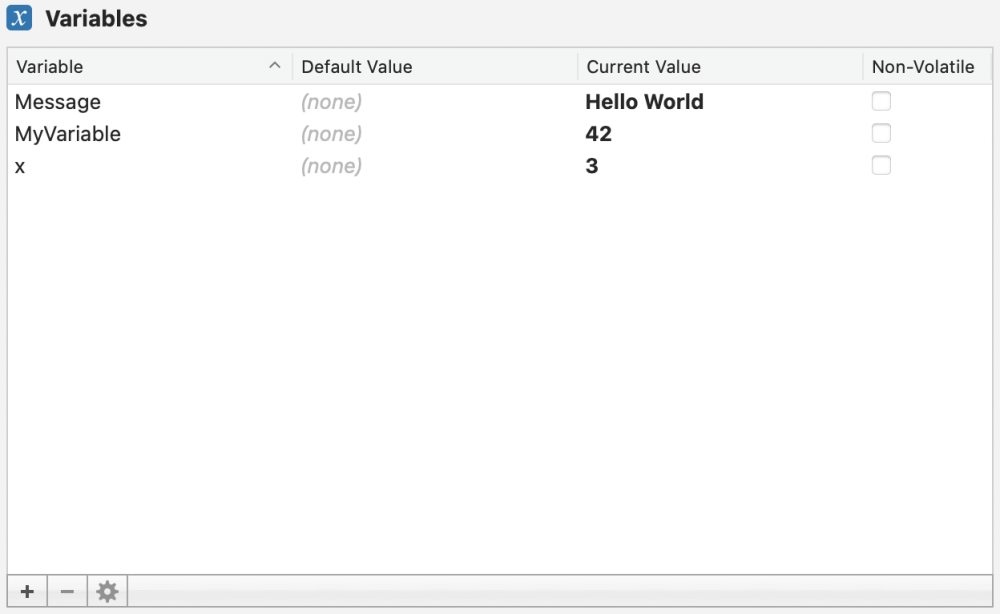Overview
A variable is a symbol that holds and represents a value. Variables can be used to hold arbitrary values, states, or even CueScript commands.
The Variables editor can be used to view, create, edit, and remove variables from the project.
For information on using variables, see the Variables section of CueScript Expressions.
By default, variables are temporary and are cleared when the system is rebooted, loses power, or a new show is loaded. There are two options that allow you to adjust this behavior in cases where persistence is important:
Default Value
If a default value is provided, the variable will be saved to the show file and re-initialized, with the default value, any time the show is loaded.
Non-Volatile
If a variable is marked Non-Volatile, the variable is stored in non-volatile RAM and it’s last-known value will persist through a reboot, power-loss, or show change.
Add a variable
To add a variable, click on the plus button ( 
A new row will appear with the Variable field focused.
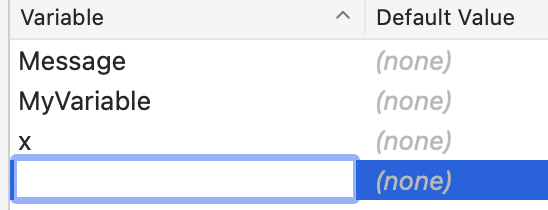
Type in the new variable name, then click outside the row to save it.
Alternatively, you can use the tab key after keying in a variable name to focus the next field.
Update a variable
To update a variable’s name, or its current or default value, double-click on the field you wish to update.
The field will then become focused and you can modify or clear its contents.
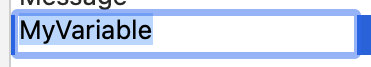
When you are done making changes, click outside of the field, or use the enter key to save your changes. Alternatively, you can use the tab key to focus the next field.
Remove a variable
To remove a variable, select the variable in the list and then select the minus button (