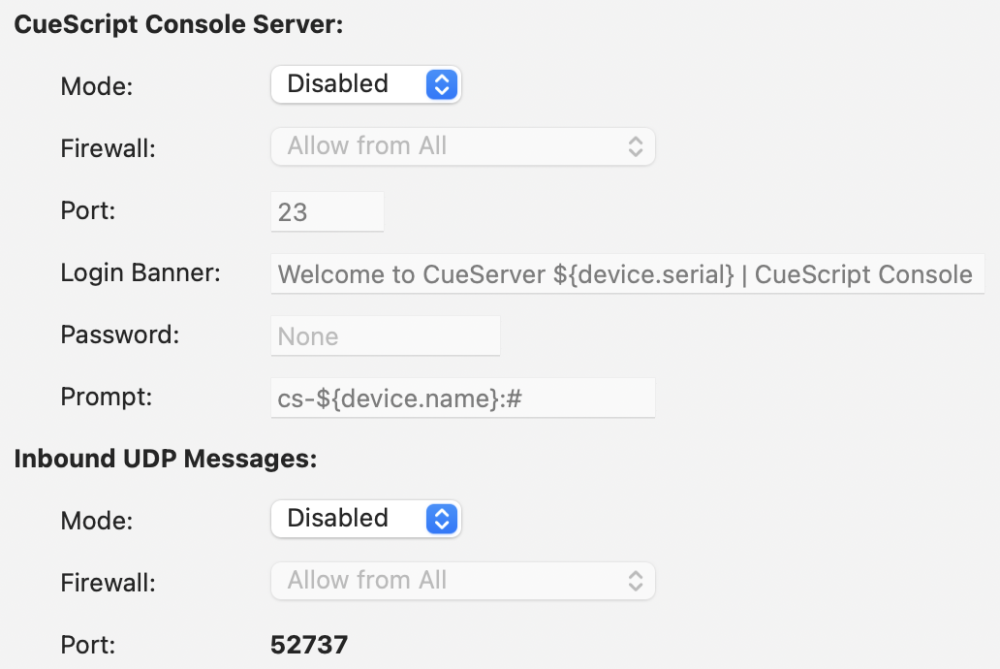Overview
The CueScript settings panel allows you to configure the CueScript console server and Inbound UDP message execution rules.
CueScript Console Server
The CueScript console server is a network terminal that accepts and executes CueScript.
The following options are available:
- Mode – disables or sets the type of server used, Telnet or Raw TCP (disabled by default).
- Firewall – determines the network addresses that are allowed to connect to the server.
- Port – defines the port on which the console will accept connections.
- Login Banner – the “welcome message” sent to connecting devices.
- Password – an optional password that must be provided to use the terminal.
- Prompt – the line prefix that prompts users to input CueScript.
Inbound UDP Messages
This section controls whether the CueServer should execute CueScript commands sent via UDP to port 52737.
The following options are available:
- Mode – enables or disables UDP command execution (disabled by default).
- Firewall – determines the network addresses that CueServer should accept UDP commands from.